Research
For Specific topics, please check out our Topic Pathfinders page - Information arranged by topic or assignment and created by MCHS teachers specifically for MCHS students. Each pathfinder includes databases, vetted websites and books.
Databases
MCHS subscribes to a number of online databases to give students access to accurate and reliable information. These resources are NOT Internet publications. Instead these articles have gone through an editorial process and many have appeared in other electronic or print publications such as newspapers, magazines, reference books and scholarly journals. Some contain general information and others provide access to curriculum specific information.
Logins/Passwords are required to use these online databases when not at MCHS. Click here for our database login information
General information including reference materials, magazines, videos, maps and more:
Flipster- Consumer Reports, National Geographic, Time and Science News magazines
Social Studies / Government
Ancestry Library Edition (available only at MCHS)
Controversies / Pro Con
Literary Analysis
Guidance
Science
Health
Food Culture/ Recipes
Periodicals Only including Magazines, Newspapers, Scholarly Journals
College Level including Scholarly Journals
Research Help
There are an estimated 700 BILLION websites on the internet right now. More are added every minute.
Use appropriate resources and evaluate websites whenever you're looking for information.
Where Do I Start?
Not sure where to go first? A book is always a good option. Or, you can use the library's encyclopedia pages to find out basic information on whatever you're researching. Articles from these resources will also have links to outside websites that contain more information.
The library has databases organized by topic. A database is a great way to research because they are selected and purchased by MCHS. This means that the information is more reliable and accurate than a general Internet site. Save yourself the trouble of analyzing the reliability of the information. Go to a database first! The login and passwords for use outside of school are on the back page of your planner.
KEYWORDS
When you are searching, remember to keep track of related terms. Synonyms, similar topics, important people, and other details can all help you find more information about what you're looking for. You can use these terms as keywords in your search. Check out the University of Houston's video on developing keywords to the right.
Once you have your keywords, use the advanced search option to put your words on different lines using Boolean Searching, which is using the options of "AND", "OR", "NOT". for further information, click Authentic Research
Google Advanced Search and Google Scholar
If you need to search Google to find resources, please use an Advanced Search. Search for your topic, and then on the next page click on the gear icon. You will see a drop down menu. "Advanced search" will be the fourth option down.
Once you've reached the Advanced Search page, fill in any information to make your search more specific.
Use the "site or domain" box to only search for websites that end in .gov (government websites), .edu (schools / colleges), or .org (organizations). These websites will still need to be analyzed to make sure they are not biased sources, but they are more likely to contain reliable information.
You can also use Google Scholar to find articles from scholarly research, which has been edited by experts. (You can't always read the full article on Google Scholar, so search the titles you find there in the school's databases like JStor and ProQuest. )
Evaluating Websites
Whether you are searching for information for a class assignment or for something you're interested in, it is very important that you analyze any website you access to see if it contains current and accurate information. The school's databases have already been checked for currency, relevancy, authority, accuracy, and purpose. However, you can use a tool -- like the CRAAP test -- as a checklist to determine if a website is worth reading.
Is your source full of CRAAP?
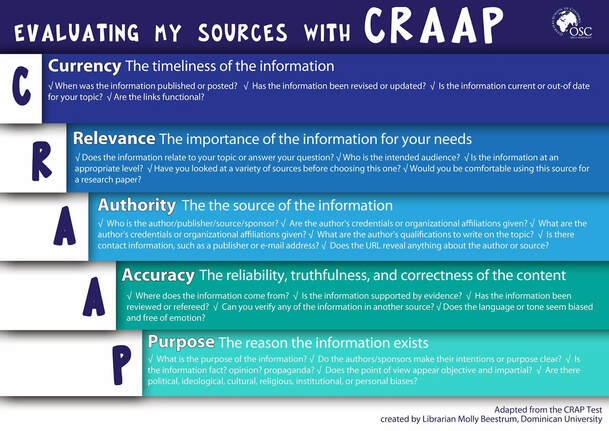
Some other great websites to check out:
21st Century Information Fluency Project Go through tutorials, play games, and learn about evaluating and citing resources.
Checkology
Checkology gives you the habits of mind and tools to evaluate and interpret information
